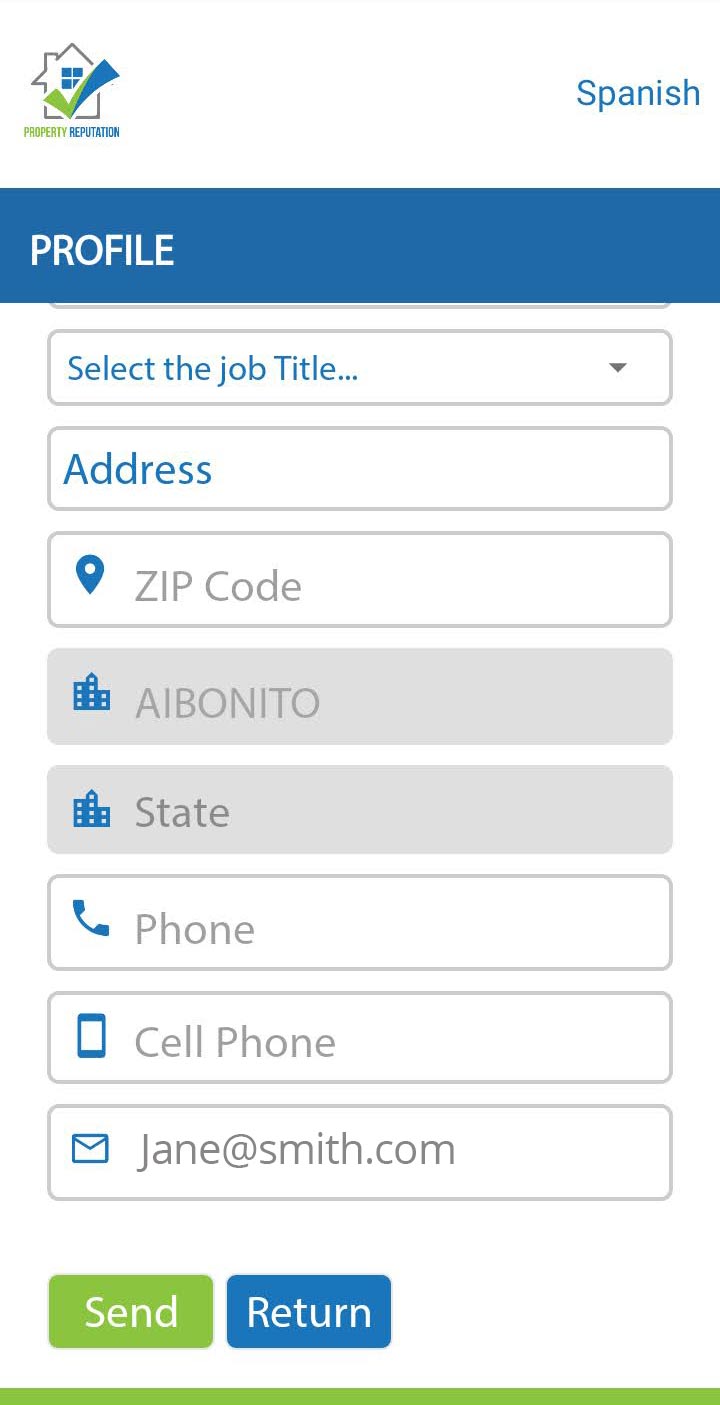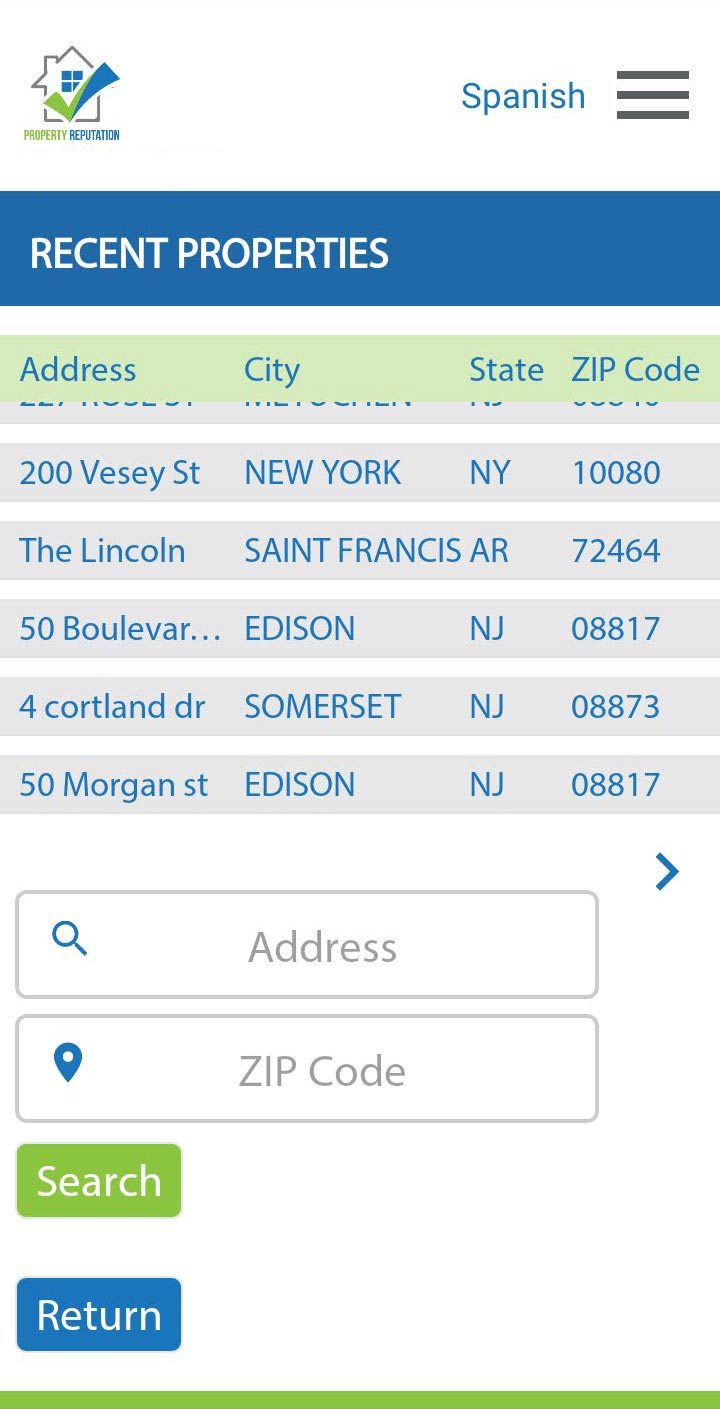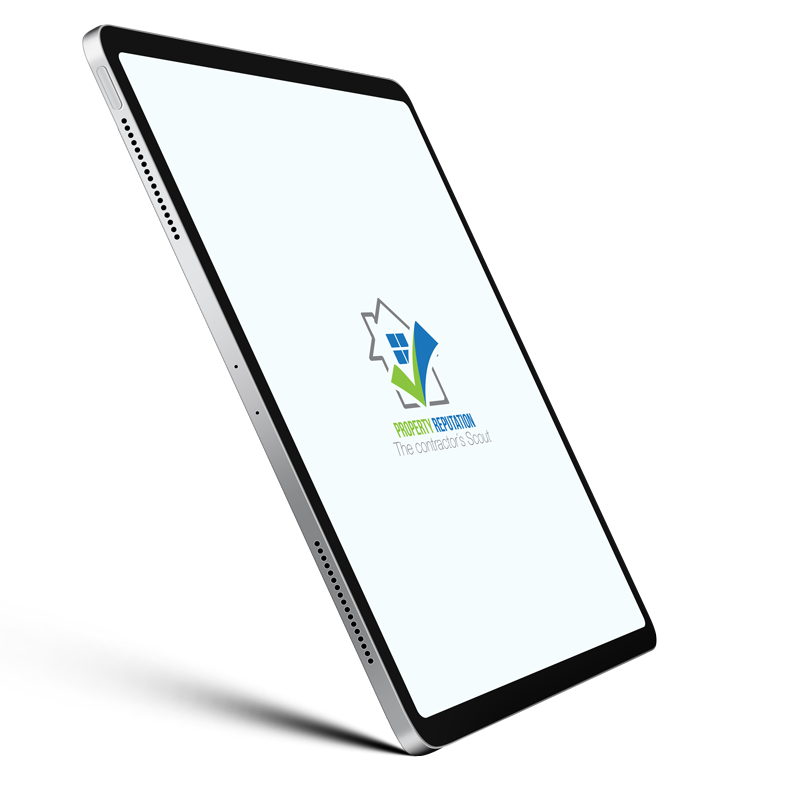
Property Reputation App
How it Works?
Property reputation app is a platform that allows general contractors and owners of landscaping, plumbing, roofing, interior painting, and many other businesses to share their experience after working for a particular client.
With Property Reputation, you can read about most of your clients before working for them. And the clients’ reviews of other contractors updated on the platform will enable you to know whether to take on a particular project.
1. Installation
Before you use this APP, you need to download and install it on your device. Android users will get the App on Google Play Store, and iPhone users will get it on the App Store. Once downloaded on your device, the next step is to create an account.
2. Sign Up
Before you can start using the Property Reputation App, you need to create an account. Click on the sign-up button and fill in the correct information once the next page displays. After filling in the information, double-check it to ensure that they are correct and click SEND.
You will be taken to a new page where you will be requested to input the OTP sent to your cell phone number.
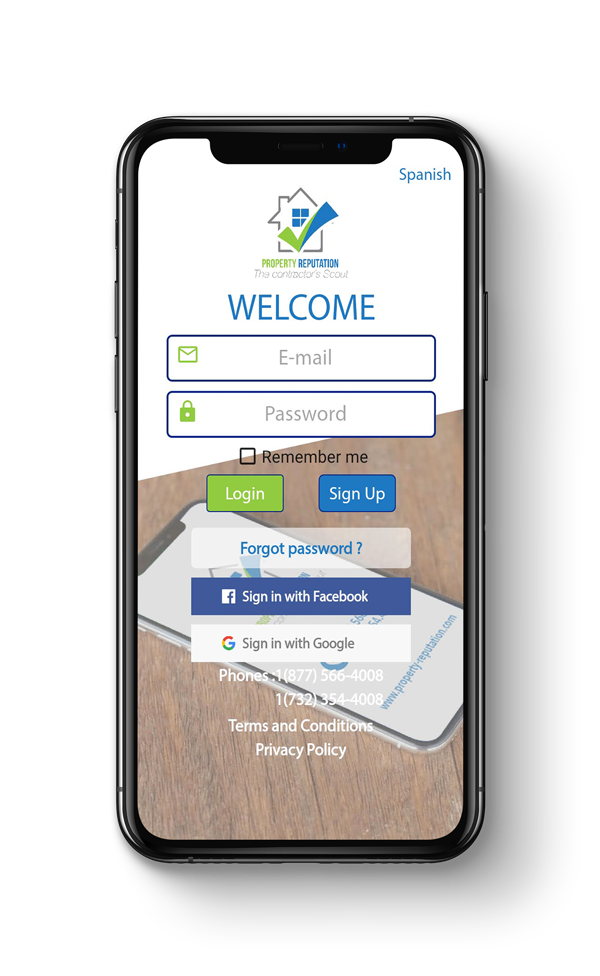
3. Email Confirmation
Upon the completion of the registration process, you will receive an email confirmation link. You will need to click on the link, confirm your email before you can log in.
The home will show you a list of authorized properties, the cities these properties are located, address, and Zip codes. These properties belong to clients; some of our subscribers have worked for in the past. And the contractors provide information about their experience with the client.
So, check if your potential client’s property is there and see what other contracts are saying about the client. This will enable you to know whether to work with the client or not.
Similarly, if the property you are working on isn’t listed on the App, you can add it and comment on your experience with the client.
Search for a particular property on the App, click on properties, and wait for a new page to load. Once the page opens, paste the property address and zip code in the right box, then click search. If the property is on the platform, it will pop up.
If the property isn’t available, you can add it. It’s easy, click on properties, once a new page opens, clicks on Add Property. Provide all the required details and click on Add Property.